If you haven’t yet played the QBuzz Rearrange game, you’re really missing out. Whether you’re a long-term fan of QBuzz or brand new to our QNET Official Blog, this game is made for you. See how high you can score playing our game or challenge your friends to beat your record. Either way, the QBuzz Rearrange game is a fun way to check your knowledge of QNET.
Playing The QBuzz Rearrange Game
Step One: Subscribe
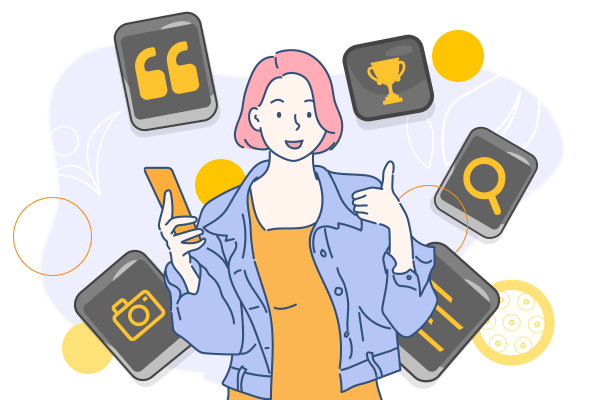
Before you play, make sure you subscribe to QBuzz to sign up for the game. You can also sign up for essential information from QNET related to QNETPRO, QNET news, Success Stories and so much more. When you subscribe, the page will automatically open with a Play The Game Now button. Click to play.
Step Two: Choose Your Category
There are four categories in the QBuzz Rearrange Game. Your choices are Guess What, QNET Quotes, Who Am I? and Describe Me. Click on the one you want to play first. Once you’re done with your first category, click on “back” to have a chance to play the other categories as well.
Step Three: Get Rearranging

To win points, you simply have to rearrange the letters or words in the right order. Don’t worry, there are plenty of clues to help you score max points. If you struggle, the answer can be revealed to you.
Step Four: Share Your Score
Aim for a high score in all of the four categories of QBuzz Rearrange Game. The games are timed so as you play, you can always try to time yourself to see if you can play faster and faster. Once you’re done playing all the games, share your scores with your friends and family. Better still, challenge them to beat your score.






